COMPANY DESCRIPTION
Meetup is the world’s largest network of local groups. They make it easy for anyone to organize a local group or connect with any of the Meetup groups happening in their area.
PROJECT DESCRIPTION
Meetup has a variety of ways that it communicates with members: desktop website, mobile website, mobile app, or via emails from a user's Meetup groups. As a Meetup user, my experience using Meetup’s different platforms varies widely. Sometimes it’s easy and delightful, and sometimes it’s really frustrating. I don't work for Meetup, but I'm a very committed member of their user base which is why their UX matters to me.
One day I opened my email on my phone and the entire inbox seemed to be filled with Meetup notifications, which was overwhelming. This made me curious to know how other Meetup users felt about their experiences. I wanted to investigate what features and options were performing great, and what opportunities exist for improvement of their UX. So I did a guerrilla user research and redesign project in less than 72 hours.
USERS
Meetup members who belong to one or more groups
PROJECT GOALS
- Find out users’ preferred ways of learning about and tracking their Meetup information
- Envision and design possible solutions
SCOPE OF WORK
- Face-to-face interviews
- Online survey
- Data compilation
- Infographic illustration of findings
- Sketches and Mockups
Project Timeline
- A weekend
PROGRAMS USED
- Google Forms, Adobe Illustrator, Adobe Photoshop
Hypothesis
Users don’t want to leave the Meetup groups they are a part of, because they like getting relevant invites, but they are frustrated by the volume of emails they receive. They want a simpler way to review, compare and manage their Meetup group activities and notifications.
Guerrilla User Research
At a cafe in San Francisco that’s highly trafficked by the type of user who attends workshops, classes and Meetups, I put up a sign introducing myself and offering to buy coffee in exchange for opinions about Meetup. I was very clear about explaining that I don’t work for Meetup — I’m just a Meetup user who’s curious about other people’s experiences with the service. I had 3 face-to-face interviews and had a total of 14 respondents to my online survey. Since this was just a side project, I decided to have a little fun with it.
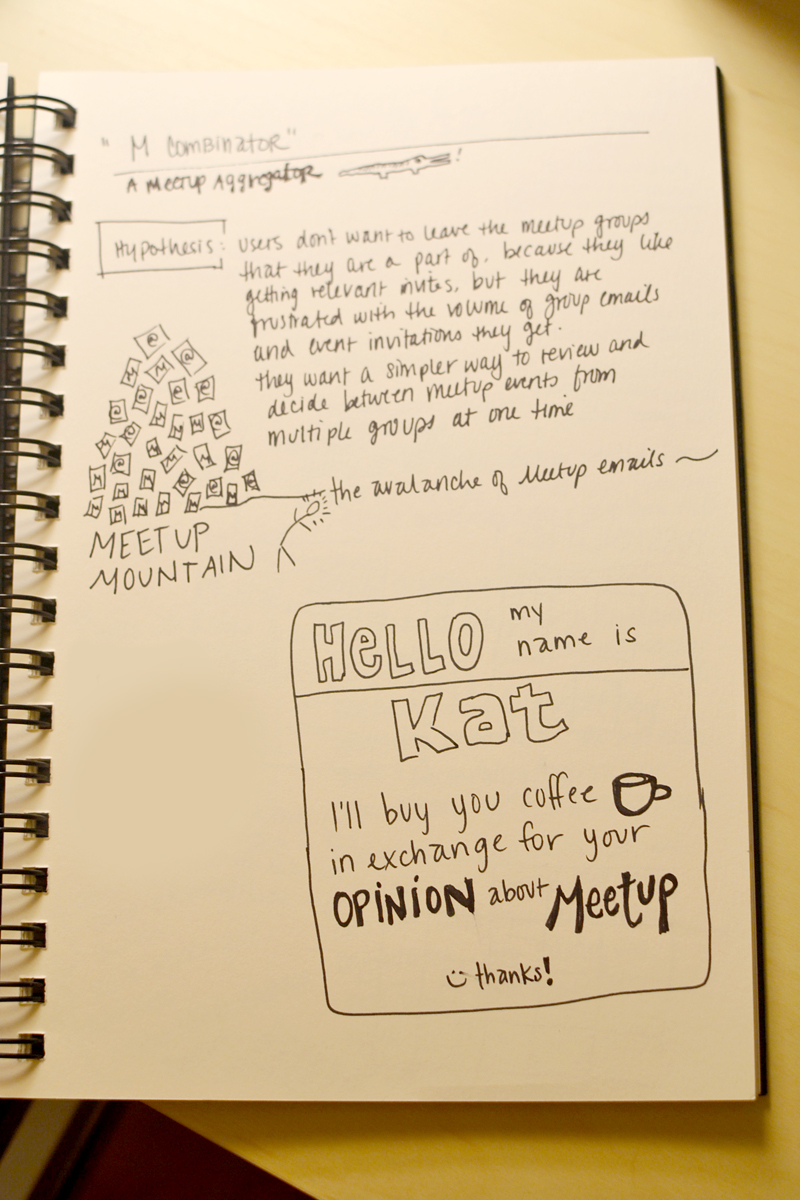

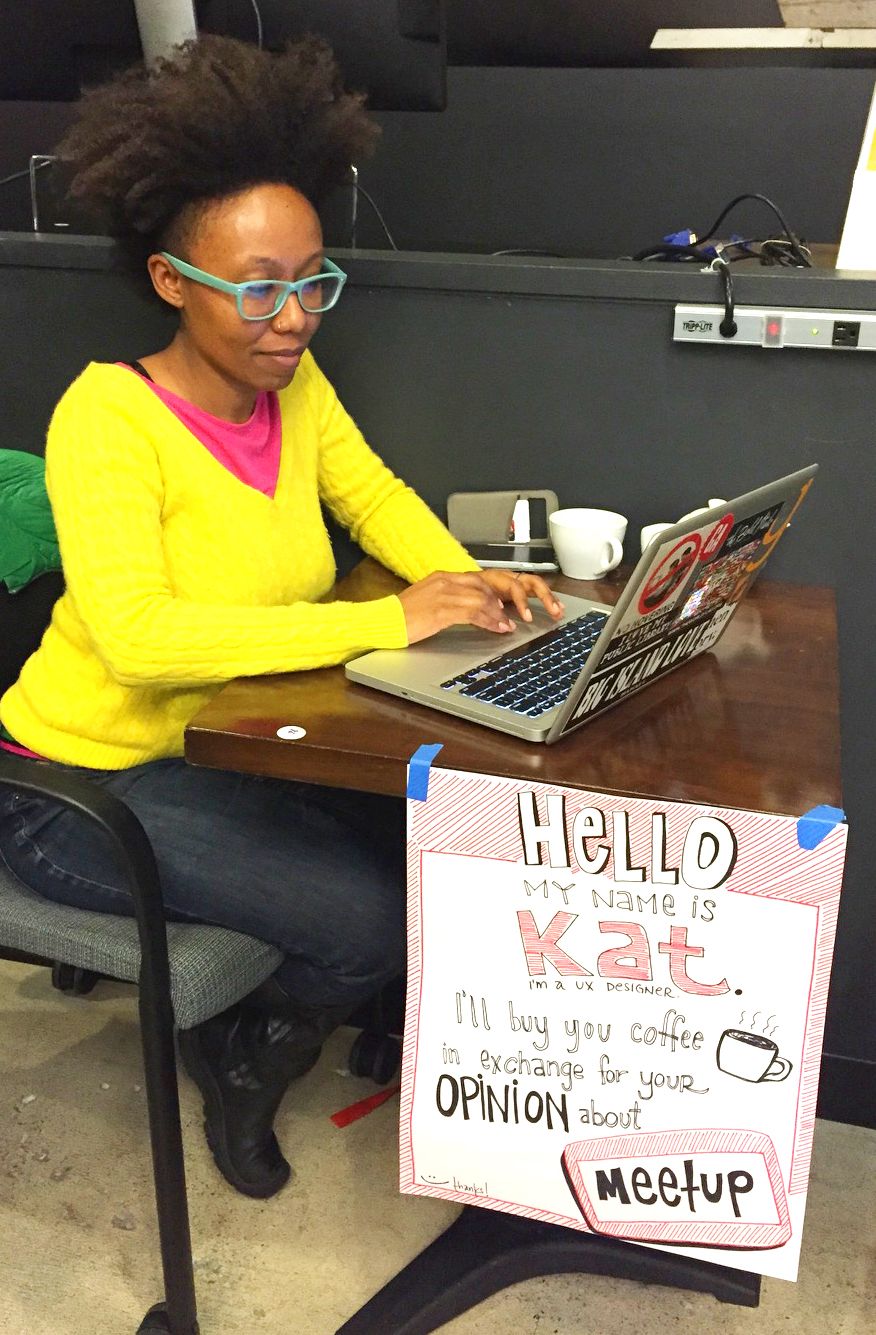

Findings
There were 12 questions in the online survey and users provided great feedback. To make the data more interesting, I converted the bulk of the survey results into an infographic (cmd+click the thumbnail, lower right).
User quotes:
“I had unsubscribed from the Meetup emails and set my email account to filter them out. I don’t want to get the emails at all but a huge pain point for me was that it stopped telling me when I had new messages too, and months later when I logged in, I saw that I had a bunch of missed messages including some job offers! That was really annoying.”
“One thing that I really like about Eventbrite is that it will tell
me on my phone if something interesting to me is in my area.
It would be great if Meetup did that too.”
“It would be nice if you could log in to Meetup using your Facebook info, and from there, it would suggest certain Meetups based on the kinds of events that I attended via Facebook before.”
“I’d much rather get a notification on my phone than get an email. I would like if Meetup could use notifications to let me know about events I might like."
“I’m much more likely to check the Meetup app than the desktop website just because the app is much simpler to use and navigate.”
UI Solutions: Mockups
Mockup 1: Simplified Email Notification
Since users’ biggest complaint about receiving Meetup emails is that they get way too many of them, for this first mockup, I envisioned a once-a-week briefing email that would allow users to view the entire week ahead’s events for all their groups at one time.
Since it’s possible that a new Meetup would be added after this weekly summary is sent, users may still receive individual email notifications if their setting is turned on to tell them when a new meetup is scheduled for that group.
Otherwise, they just get this one email per week and when they log in to Meetup, this weekly summary would display as their welcome dashboard similar to how it is now (love that). New events would be added dynamically as they are scheduled.
Mockup 2: Simplified Email Notification Settings
If users still want to receive emails, but want to get a more manageable amount, the simplest solution is to give them an easier way to manage their notification subscriptions.
The current process for changing group email settings:
- To change their group update settings, users currently have to change each setting for each Meetup group on a separate screen.
- There are 12 different types of notification settings.
- Users can only edit these settings for one of their groups at a time.
- This means that if a user belongs to 7 Meetup groups, they have to visit 7 separate screens, and within each of those screens, click 12 separate checkboxes — a total of 98 separate clicks, including selection and back clicks.
- This level of granularity gives the user a lot of control, but can make opting-out a very time-consuming task.
- Note: There is currently one global opt-out of all emails, but no smaller "chunking" opt in/out option, and no way to view and compare different group's settings on one screen.
I envisioned a simpler edit screen, that would allow users to view and change their email notification settings from one single, horizontally-scrollable screen. The column listing the group names would be locked in place. Users can scroll horizontally through the 12 possible types of emails and check/uncheck as they wish. They also have a check-all/uncheck-all option to speed up the process.
Conclusions & outcomes
I got a phone call from the Meetup Design Director. But more on that in a second....
Overall, I found it interesting that the majority of the users I interviewed and surveyed experienced the same pain points that I do, when it comes to the quantity and quality of Meetup’s email notifications.
There are a lot of things that Meetup can do to reduce this pain for their users, and the solutions range from the simple to complex. Ranked in order from the fastest fix to the more intricate/time-intensive feature creation, my recommendations would be:
- Better educate users about how to navigate and adjust the existing highly-granular notification settings.
- Simplify the current notification settings screen (ie. image below) to pull all the email settings onto one page with check-all/uncheck-all functionality.
- Only email users once per week, with a preview summary of the upcoming week’s Meetup events. This should only include the groups that the user has opted in to getting notified about. Include a map.
- Provide users with a way to receive a push notification on their phone that redirects them to their weekly summary in case they don’t want to get this information via email at all. When they click the link, auto-log them in and give them the info right away. (Side note: Push notifications currently are an available feature, but they stand the possibility of overwhelming a user with notifications if the user hasn’t adjusted each group’s 12 individual notification settings.)
For any company that has a healthy amount of email communication with their users, there are good lessons to be learned here about usability and designing for simplicity and delight.
It’s a no-brainer that a designer (a.k.a. me) would be empathetic to users’ experiences when she’s the user too, but it’s important that designers always be willing to investigate and research with real users whenever possible before they design solutions.
I hope this post inspires you to stay curious, and to take a little time to explore your own curiosities in the world. It doesn’t take long (this project only took me a weekend) — and you might learn something interesting that helps you solve problems in more efficient, informed and effective ways.
Update:
After seeing this post on Medium and Twitter, Meetup responded with the following tweet, and Meetup's Experience Design Director reached out to me. We had a fantastic chat about various ways that Meetup can improve their UX, the history of how things ended up the way they are are, and exciting new features that they have coming down the pipeline. Pretty fantastic surprise ending for a simple side project I decided to tackle in a weekend.




